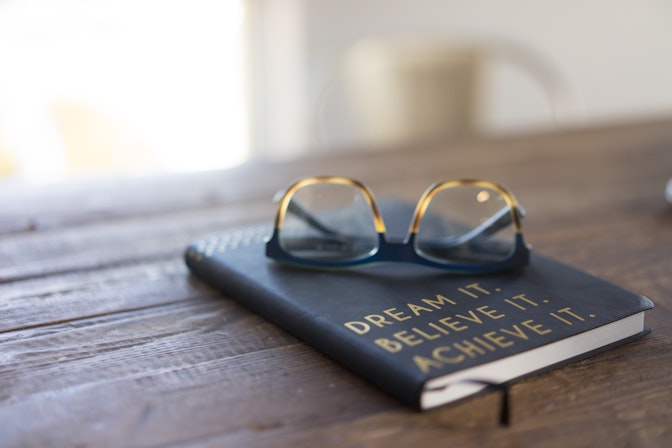Welcome to 2021, where way more of your life is taking place at home.
As the world figures out how to function and connect with less human contact, the use of live streaming platforms and video in general has skyrocketed.
Between March and April alone, the live streaming sector almost doubled – grew a full 45 percent and 99 percent year over year.
Damn.
But this isn’t too surprising when you think about it. Musicians are streaming their shows. Thought leaders and even places of worship are streaming to foster a sense of community and disseminate ideas.
On the business side, more brands, bloggers, and vloggers than ever are ramping up their streaming to build their revenue and audience while keeping existing audiences engaged and informed.
Learning how to live stream has basically become a required skill as opposed to a niche option.
That’s why we’re going to look at 14 top video streaming platforms. By the end of this article, you’ll have a better handle on the biggest players in the game, as well as some of the lesser-known third-party apps (some with pretty cool features, we must say).
Let’s get streamy.
Post Contents



Native Live Streaming Platforms (Mobile-Friendly)
1. Facebook Live
If you’re on Facebook, you’ve certainly seen a Facebook Live broadcast … or two, or a million. This is because Facebook makes it so darn easy to share information this way. All you need to do is click a few buttons, and you’re on air for all of your friends and followers to see.
Like most live streaming platforms, your viewers have the opportunity to engage with your stream using reaction buttons like “like” and “love,” as well as comment in real time. When you’re done, save the stream and publish it to your profile, business page, or Facebook Stories.
→ Click Here to Launch Your Online Business with Shopify
Available on: iOS, Android, desktop
Price: Free
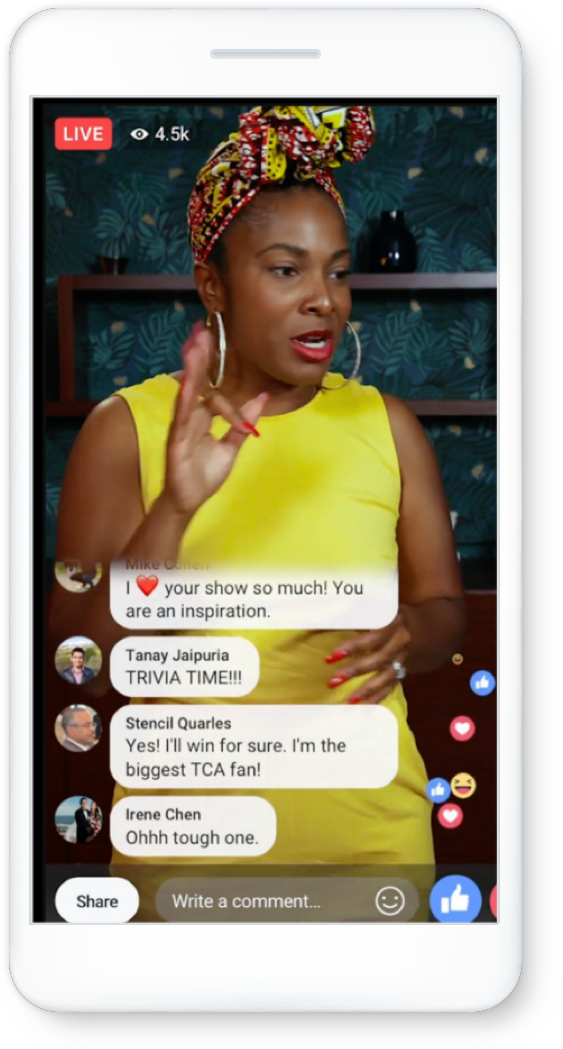
2. Instagram Live
Instagram Live is a feature of Instagram Stories, offering a similar experience to what you’d find on Facebook Live. One of the cool things about this free live streaming platform is that you can invite one of your viewers to join you in the conversation.
In the live feed, this shows as a split-screen conversation that your other viewers can follow along. You’ll get the same engagement and commenting functionality as Facebook, but keep in mind that, unlike Facebook, you can’t stream from a desktop.
Available on: iOS, Android
Price: Free
3. YouTube Live
YouTube Live is actually one of the OGs of live streaming platforms – getting its start more than a decade ago. Because YouTube is a video platform, its Studio gives you plenty of functionality to customize your stream.
You can even schedule a stream in advance, so you have time to promote your event. When you’re done recording, YouTube will automatically save your stream onto your channel for others to watch later (but you can change this setting if you don’t want your stream to have an extended shelf life).
Available on: iOS, Android, desktop
Price: Free
4. LinkedIn Live
Some might argue that LinkedIn Live shouldn’t be on this list because it’s still in beta, and it’s not available freely for everyone. We disagree. It’s true that, as of publication time, you need to apply to be able to stream on LinkedIn Live.
But if you’re active on LinkedIn and want to use live streaming for business, this is awesome news. So, sign yourself up, cross your fingers that you can be one of the early users, and keep an eye out for the public release.
Presumably, you’ll be able to enjoy similar features as other native live streaming platforms, like live post reactions and comments from your audience, and the ability to save your stream as a video and post it to your profile or page for added shelf life.
Available on: iOS, Android, desktop
Price: Free
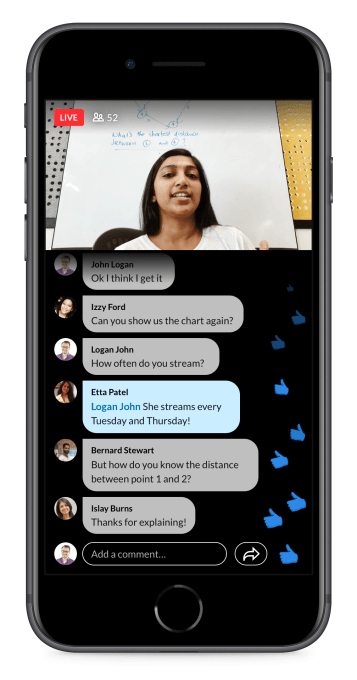
Third-Party Live Streaming Tools (Mobile-Friendly)
5. Periscope
Periscope is a free streaming software that’s owned by Twitter. It technically doesn’t count in the “native live streaming platforms” category because it’s a separate platform, not built into your Twitter account. One of the downsides of this is that you have to manually set up streaming to your Twitter followers.
But on the flip side, your live streams are public, which gives you more opportunity to build a bigger audience. Public streams also mean that you can use the app like a live stream version of TikTok, cruising through other people’s broadcasts if you’re looking for some entertainment or education on certain topics.
Available on: iOS, Android, desktop
Price: Free
6. Restream
If you want to supercharge your broadcasts, Restream is a good option. This live streaming platform lets you stream to more than 30 social platforms at the same time.
Even better, say that you have a personal Facebook profile and two business pages. You can push the same stream to all three of those in addition to your other platforms. Restream also lets you customize your streams with things like branding elements, custom calls to action (CTAs), and the ability to have multiple people on screen at once.
Available on: Desktop; iOS and Android using a mobile app like Streamlabs or Larix Broadcaster
Price: Free for basic features; subscriptions start at $16/month
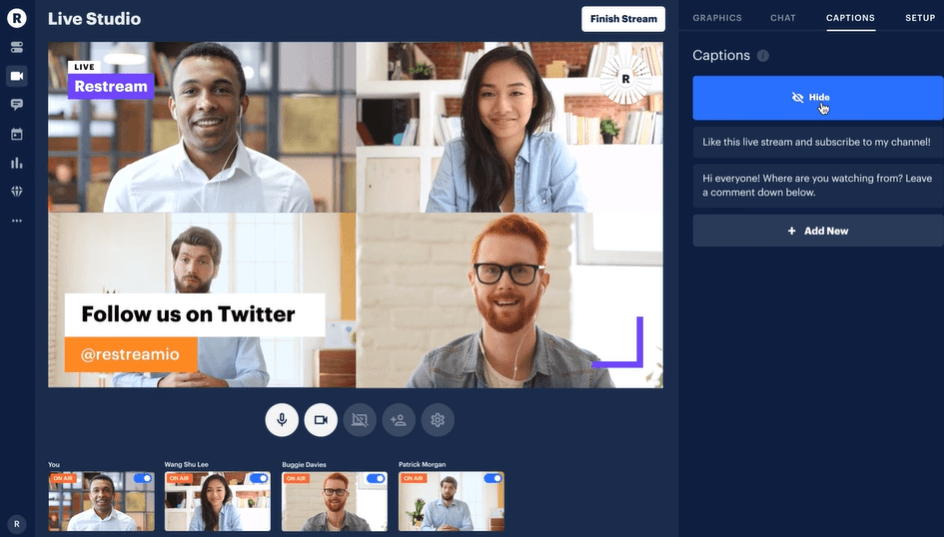
7. Broadcast Me
Broadcast Me is specialized for a team of journalists, giving you a “virtual newsroom” for all your content, as well as the ability to live stream news stories right from your phone. You can broadcast these streams directly to social media platforms like YouTube, Facebook, gaming platform Twitch, and more.
Another unique selling point of this platform is that it’s designed to be able to live stream even if you’re on low bandwidth. This means that when other streaming platforms don’t have enough juice to push out your stream, Broadcast Me might just be your knight in shining armor.
Available on: iOS, Android
Price: Free
8. Zoom
Zoom allows you to livestream your webinars or meetings to YouTube and Facebook, as well as to custom live streaming platforms like Restream or Vimeo Live. This is super handy for anyone who’s already using Zoom to have important conversations – which, at this point, is most everyone.
This means you can take advantage of interactive features like virtual hand-raising, polling, and having multiple people on screen at the same time. Just keep in mind that you don’t have access to this functionality with a free Zoom account. You’ll need the Pro tier or higher.
Available on: Desktop; iOS and Android with some extra setup
Price: Requires a Zoom Pro account or higher, which starts at $14.99/month
9. Vimeo Livestream
Vimeo Livestream is a great tool if you’re live streaming for business. Like many other tools, you have the option to stream to multiple destinations, including popular social platforms and embedding into your own website.
It’s fully customizable and offers some cool extras like live polls, Q&A sessions, email capture, and calls-to-action. Vimeo promises pristine image quality and the ability to broadcast in HD, with adaptive functionality that makes sure each user has an optimized experience based on how they’re tuning in.
Available on: Desktop; iOS and Android with the Livestream mobile app
Price: Free for limited basic features; subscription for Vimeo Premium starts at $75/month
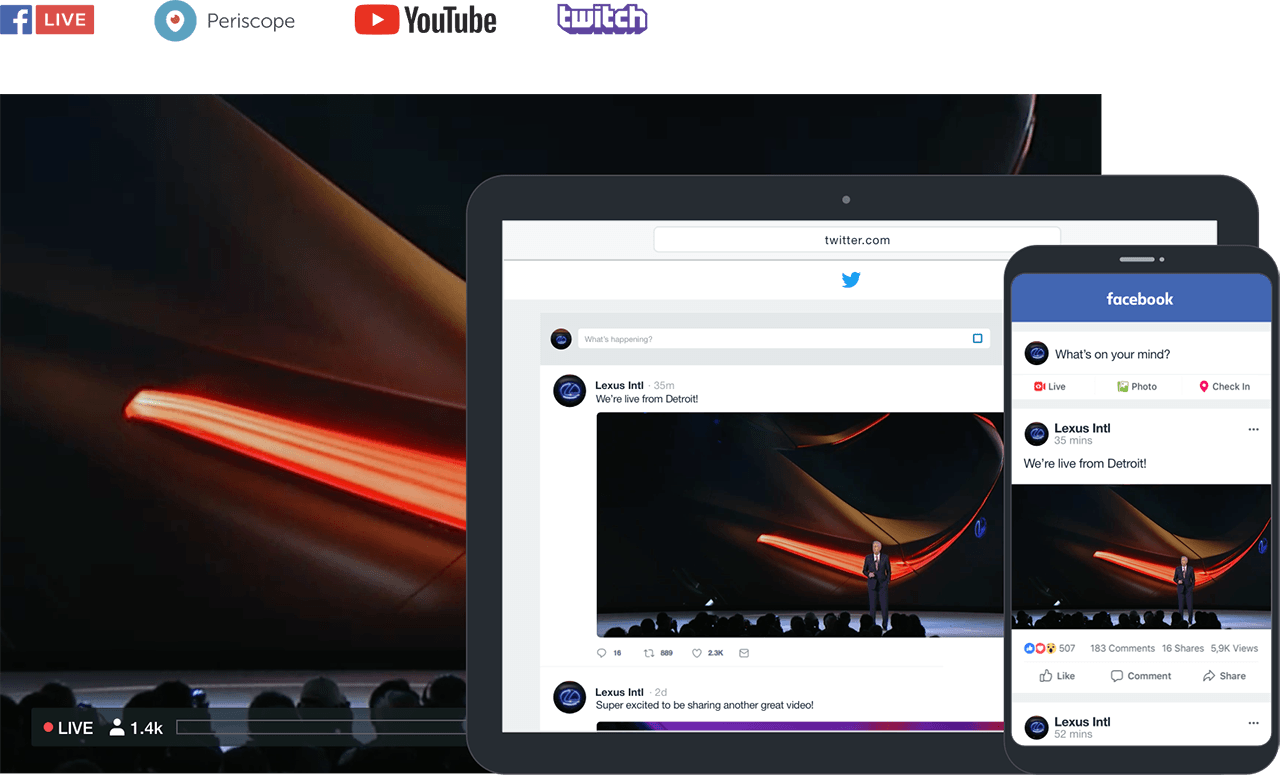
10. Switcher Studio
Just like the name suggests, Switcher Studio lets you switch between multiple iOS devices. (Sorry, PC and Android users.) If you’ve ever wanted one of those cool documentary-style streams shot from different angles, this live streaming platform is a great way to make that happen.
Say that you want to stream a piano lesson. You can set your Mac camera to point at you and use a stand to prop your iPhone so that it looks down at your hands playing. Then, you can switch back and forth as needed. Pretty cool stuff.
Available on: iOS mobile and desktop only
Price: Subscriptions start at $39/month
11. OBS Studio
OBS Studio is an open-source live streaming video platform, meaning that it’s free to use and that it’s open for other software developers to make their own improvements to the app itself. Open-source tools are great because it leaves room for continuous improvement outside of the original creators.
Some users say that OBS Studio is better suited for more experienced live streamers, as the interface and functionality isn’t as smooth as you’d find with mainstream tools.
But if you’re up for the challenge, you’ll have excellent customization options and the ability to integrate with other tools. You can even hire a developer to build out exactly what you want.
Available on: Desktop; iOS and Android available with some extra setup and customization
Price: Free
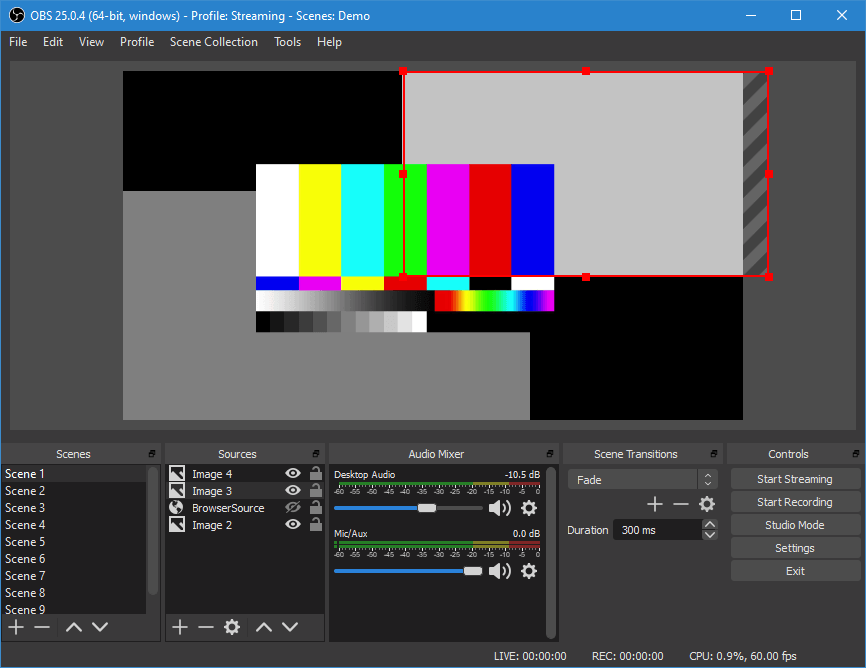
12. Switchboard Live
Switchboard offers live streaming to loads of platforms, like Facebook, YouTube, and Periscope, plus lesser-known platforms like SnapStream, Akamai, and Mixer.
This is a paid tool, so keep in mind that the number of destinations you can stream to, and the amount of hours you can stream per month, will depend on your subscription tier. Switchboard Live doesn’t work directly with your mobile devices, but it integrates with other platforms that will give you the ability to – an extra perk for those of you who like to stream on the fly.
It’s fairly easy to set this up, too. You’ll just need to go through another app like Switcher Studio that can send your stream to the cloud via Switchboard Cloud, then off to your platforms of choice.
Available on: Desktop; iOS and Android with the use of other apps
Price: Subscriptions start at $35/month
Professional Live Streaming Software (Desktop Only)
13. StreamYard
StreamYard strikes a nice balance of being more sophisticated than a typical native streaming platform, but still being simple and easy to use. It’s a great option for when you’ve already learned the basics of how to live stream, and you’re ready to graduate to extended features without jumping into the deep sea of extra tools and integrations.
StreamYard lets you do things like interview up to six guests, share your screen, and add custom graphics like your company logo and a call-to-action (CTA). Plus, you can live stream directly to social media platforms like YouTube, Facebook, and LinkedIn.
Available on: Desktop only
Price: Free for basic features; subscriptions start at $20/month
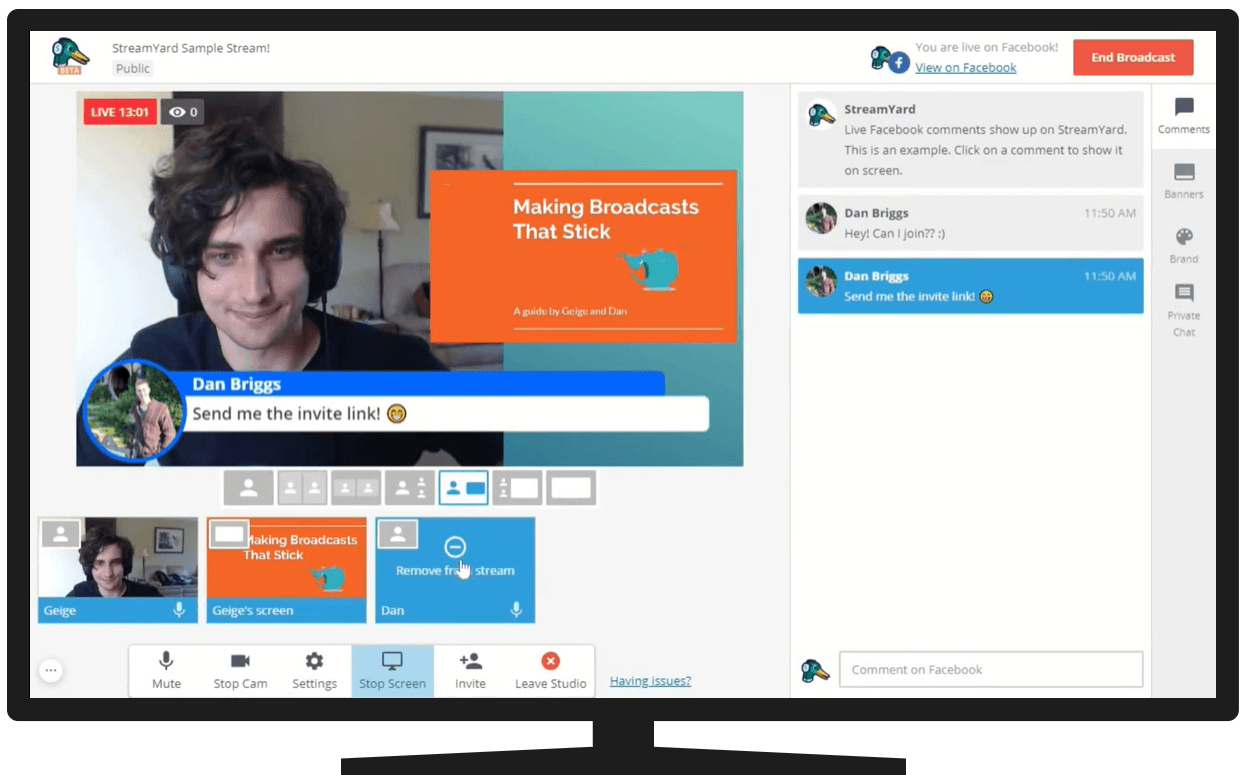
14. Be.Live
Be.Live is another top contender for professional live streaming platforms. You can make a broadcast your own with customizations like your brand logo, screen overlay images, and color scheme.
You can also use text at the bottom of the screen to emphasize certain topics. For instance, you can pull out individual comments when one of your viewers asks an awesome question or brings up a relevant point that you want to discuss more.
In the free account, you can stream three shows per month, use five branding assets like logos and overlays, set two brand colors, and have two people on the screen at the same time. This is a reasonable amount of perks, so you have plenty of leeway in deciding if you want to upgrade.
Available on: Desktop only
Price: Free for basic features; subscriptions start at $24.99/month
Live Stream Like a Pro
If you’re just breaking into the wide world of live streaming, or if you’re looking to level up your game, there are loads of tools to help you on your way. This goes for quick, simple streaming from your iPhone or Android, up to more robust and complex functionality that requires a desktop.
Live streaming is an awesome way to connect with people and share your ideas in both a personal and professional setting. So, if you want to foster better communication and stronger relationships, it’s definitely worth your time to learn and master.